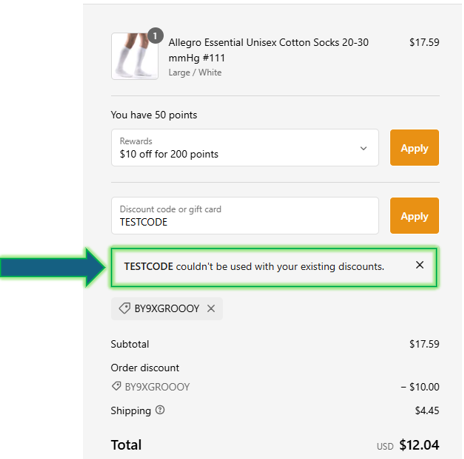How Do I Use My Reward Points?Updated a year ago
Make sure you sign in to your profile first! After you're done selecting the items you want to order head to the checkout page. On the upper right hand side will be a dropdown where you can select how many points you want to use. Once you have one picked, be sure to click APPLY.
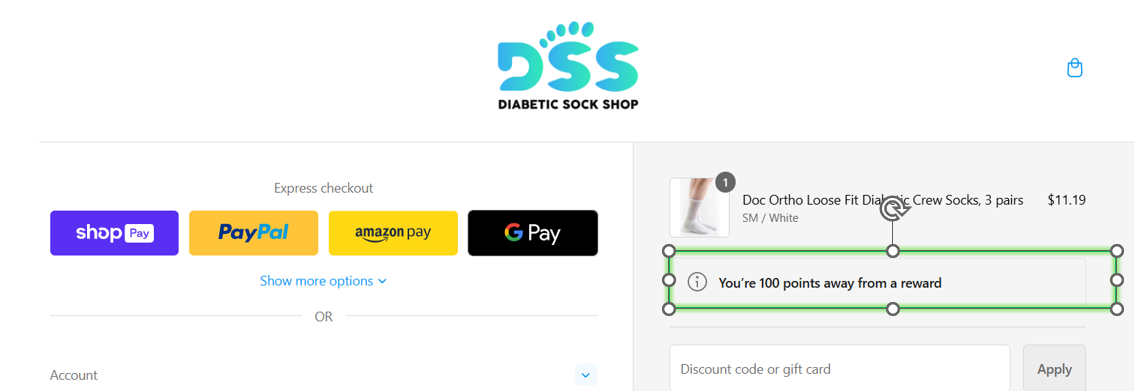
*In order to see the dropdown, you must be logged in to your account. Otherwise you will not see a dropdown and it will say "Don't miss out, log in to earn and redeem rewards".
DISCLAIMER: ONLY SELECT DISCOUNTS CAN BE COMBINED. THE CODE OR PROMOTION SHOULD CLARIFY IF THEY CAN BE COMBINED OR NOT. IF THE DISCOUNT(S) CANNOT BE COMBINED, IT WILL GIVE YOU AN ERROR. PLEASE SEE BELOW FOR EXAMPLE.